WCP 12.2.1: Cannot delete Portal (corrupted)
After a fresh Installation of WCP 12.2.1 I created a Portal in order to check that everything works fine.
However, I had issues with the connection of WCP and WCC and another small configuration problems.
After fix these problems everything was working fine, but when I tried to delete the first POC portal I realise that I could not delete it.
The following error message is shown.
Also if you try to access to the Portal now is not accessible.
In the log files you can find the following stack trace
Caused by: oracle.mds.core.MetadataNotFoundException: MDS-00013: no metadata found for metadata object "/oracle/webcenter/space/metadata/spaces/Portal1/space.xml"
MDS-00201: PDocument not found in MetadataStore : [store-type=DBMetadataStore app-name=webcenter repository-name=mds-SpacesDS partition-name=webcenter]
at oracle.mds.core.MetadataObject.getBaseMO(MetadataObject.java:1677)
As you can see there is a corruption in the MDS repository associated to the WC_Portal server.
How to fix it?
Find more information for 11g in the following MoS DoC:
Unable to View, Edit, Delete or Take Offline a Space in WebCenter Portal : Internal Error (Doc ID 1914117.1)
However, I had issues with the connection of WCP and WCC and another small configuration problems.
After fix these problems everything was working fine, but when I tried to delete the first POC portal I realise that I could not delete it.
The following error message is shown.
 |
| Error displayed when deleting the corrupted Portal |
Also if you try to access to the Portal now is not accessible.
 |
| The Portal is no longer accesible |
Caused by: oracle.mds.core.MetadataNotFoundException: MDS-00013: no metadata found for metadata object "/oracle/webcenter/space/metadata/spaces/Portal1/space.xml"
MDS-00201: PDocument not found in MetadataStore : [store-type=DBMetadataStore app-name=webcenter repository-name=mds-SpacesDS partition-name=webcenter]
at oracle.mds.core.MetadataObject.getBaseMO(MetadataObject.java:1677)
As you can see there is a corruption in the MDS repository associated to the WC_Portal server.
How to fix it?
- Create a new Portal in order to generate a non-corrupted Portal.
- Export the MDS metadata using the following WSLT command
exportMetadata(application='webcenter',server='WC_Portal',toLocation='/tmp/mds', docs='/oracle/webcenter/space/metadata/spaces/**')
exportMetadata result - You will see that the corrupted Portal is not there. Create the same folder structre as the non-corrupted Portal and copy the files into the new folder

Creating the missing structure - Execute the following SQL command to retrieve the GUID of the corrupe
Edit the copied space.xml file and replace the GUID and the display-name values
Retrieving the GUID of the corrupted Portal 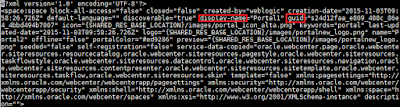
Change the GUID and Display Name of the corrupted Portal - Import back the MDS using the followign WLST command
importMetadata(application='webcenter',server='WC_Portal', fromLocation='/tmp/mds', docs='/oracle/webcenter/space/metadata/spaces/**')
importMetadata command results - Delete the Portals and it will work!

Portal deleted successfuly
Find more information for 11g in the following MoS DoC:
Unable to View, Edit, Delete or Take Offline a Space in WebCenter Portal : Internal Error (Doc ID 1914117.1)



Somehow create Portal is failing for my new installation...
ReplyDeleteoracle.webcenter.portal.transaction.TransactionException: An error occurred executing a transactional method.
Supplemental Detail oracle.webcenter.portal.transaction.TransactionException: An error occurred executing a transactional method.
at oracle.webcenter.portal.persistence.transaction.TransactionManagerImpl.execute(TransactionManagerImpl.java:295)
Hello mate.
DeletePlease, can you paste the rest of the stack trace?.
Is it a JSK or a manual installation in VM?.
We have currently 4 environments installed of 12.2.1 which are working properly and we can create Portals.
Please provide more detailed information and I can help you to identify the issue :).
Thanks.
Kind regards.