Now we are prepared to install WebCenter Portal.
If you do not have the software download it from:
http://www.oracle.com/technetwork/middleware/webcenter/portal/downloads/index.html
First of all we are going to install the software in our
ORACLE_HOME
As usual unzip the installer and execute it!
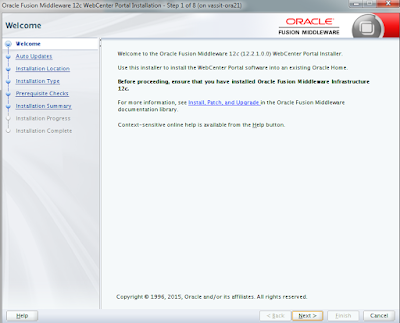 |
| WebCenter Portal 12cR2 Software Installer |
Choose the
/oracle/product (the
ORACLE_HOME) that we selected for every product!
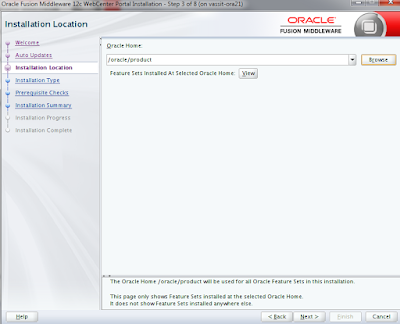 |
| Choose the ORACLE_HOME |
Choose
WebCenter Portal
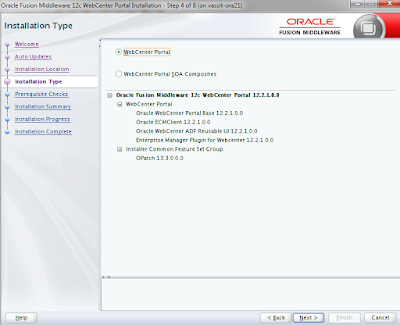 |
| WebCenter Portal Components |
Finish the
Installation Wizard.
Now create the required schemas using the RCU
Execture
[ORACLE_HOME]/oracle_common/bin/rcu
Make sure that you are installing the
WebCenter Portal schemas
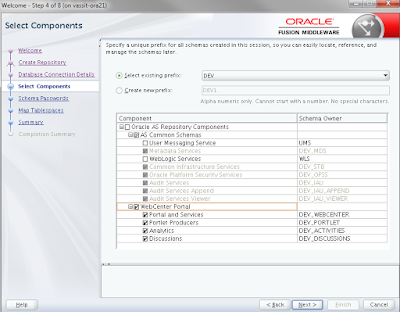 |
| RCU installing WebCenter Portal Schemas |
Configure the Domain to have the WebCenter Portal Servers
Time for configuring the
Managed Servers and the
weblogic_domain for
WebCenter Portal.
Select wisely (using the official documentation) the
WebCenter Portal Components to install (Portal, Analytics, Pagelets, Portlets, Discussions)
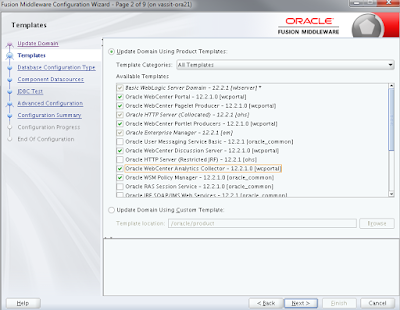 |
| Installing Portal Templates in WebLogic Domain |
After the RCU checking. Select to configure the
Managed Servers and
Services.
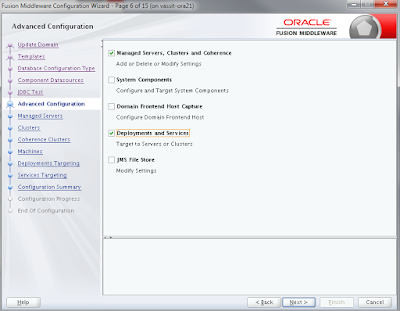 |
| Configure Managed Servers and Clusters |
Let the Managed Servers by default
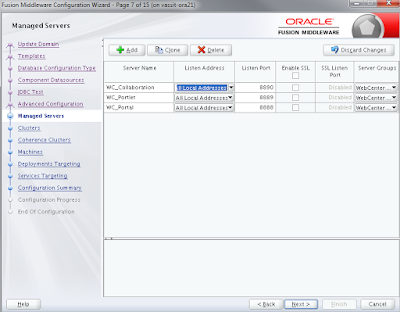 |
| Managed Servers by Default |
As recommended by the Oracle Installation Guide. Create a cluster for each type of
Managed Server
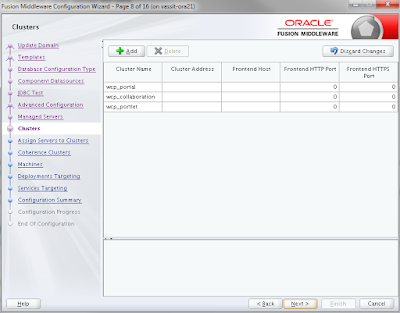 |
| Configuring Clusters |
Associate each
Server to the corresponding
Cluster
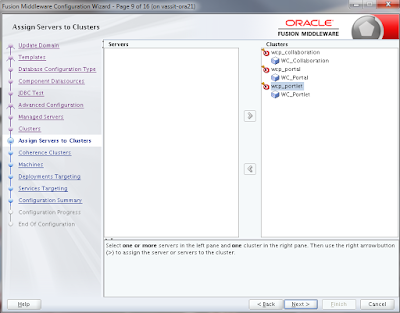 |
| Associate each Managed Server to a Cluster |
Do not forget to add the servers to the
Machine in order to be started using
Node Manager
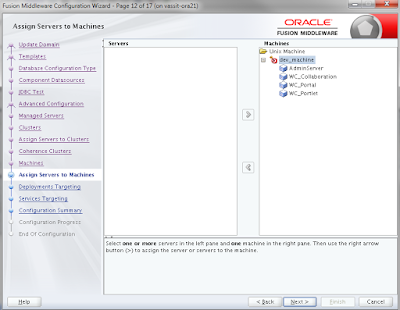 |
| Adding the Servers to Node Manager |
Continue until the end of the
Wizard and finish it!
Now we have
Oracle WebCenter Portal installed with:
- Analytics
- Discussions
- Portlets
- Pagelets
- Portal Server
Note: If you used the CLUSTER approach then he Discussions and Portlets connections are not created automatically when starting Portal. Create them manually using the Enterprise Manager.!!!!!!!!!!!!! http://docs.oracle.com/middleware/1221/core/INSWC/GUID-687C42BB-C2C1-40DE-BFB7-75D01B7BA811.htm#INSWC-GUID-687C42BB-C2C1-40DE-BFB7-75D01B7BA811
Configure Security for Discussions Server Connection
It is a development environment. Do not lose time configuring a complex security architecture.
Make sure that
WC_Portal and
WC_Collaboration and are UP and RUNNING.
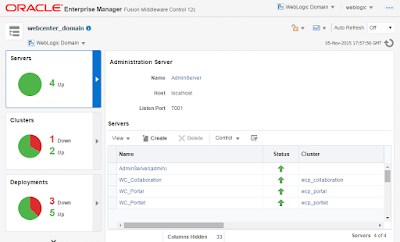 |
| Managed Servers RUNNING |
Go to
WLST scripts (
/oracle/product/oracle_common/bin/wlst.sh) and execute the following
>
connect()
>
attachWebServicePolicy(application='owc_discussions', moduleName='owc_discussions', moduleType='web', serviceName='OWCDiscussionsServiceAuthenticated', subjectName='OWCDiscussionsServiceAuthenticated', policyURI='oracle/wss10_saml_token_service_policy')
Restart both
WC_Portal and
WC_Collaboration and check if it works!
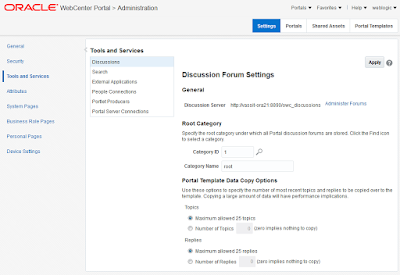 |
| Discussions Working |
Installing Content Repository
Note: Power off the domain after testing Portal is working properly in order to install the Content Respository. Do not start WCP again if WebCenter Content is not properly confgiured
Next step: WCP 12.2.1: Installation VIII (Oracle WebCenter Content 12.2.1)
Installing SOA Suite
Next step: WCP 12.2.1: Installation IX (Oracle SOA Suite 12.2.1)
Installing Oracle SES
Next step: WCP 12.2.1: Installation X (Oracle SES 11.2.2.2)
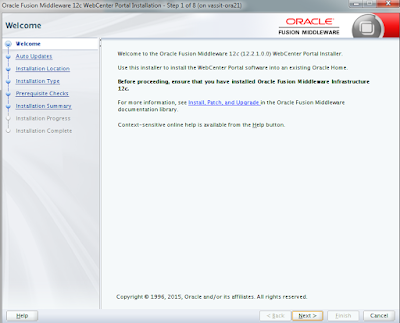
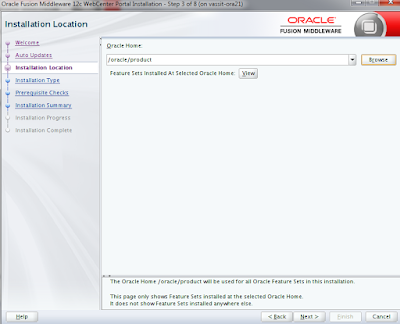
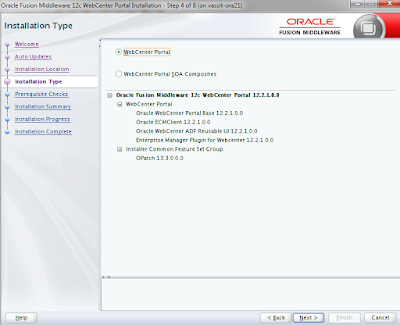
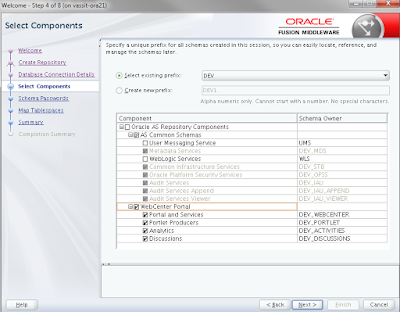
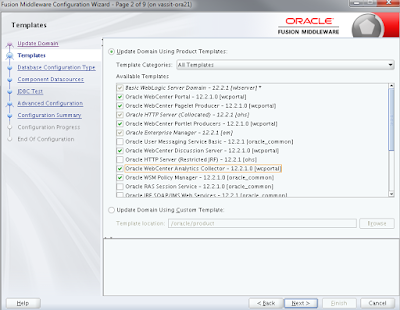
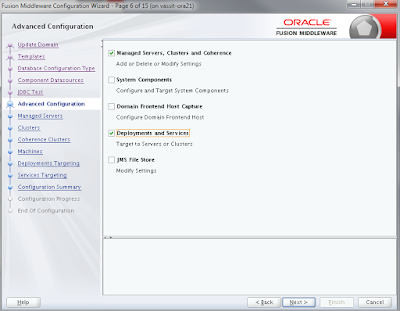
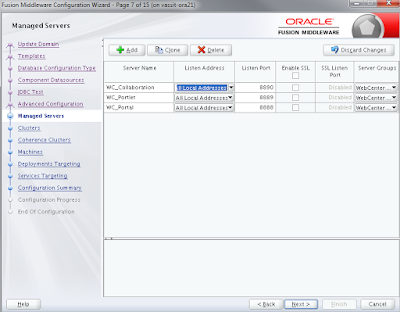
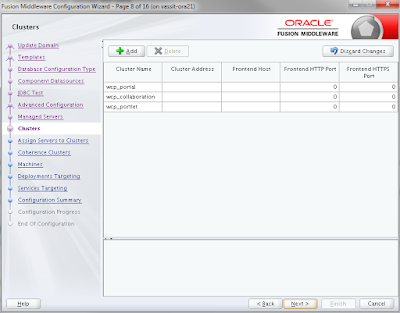
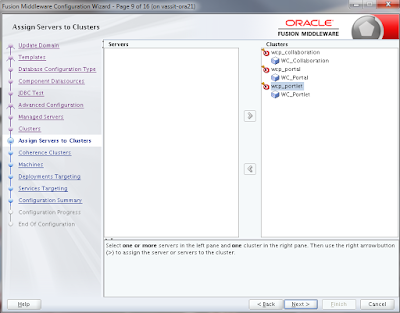
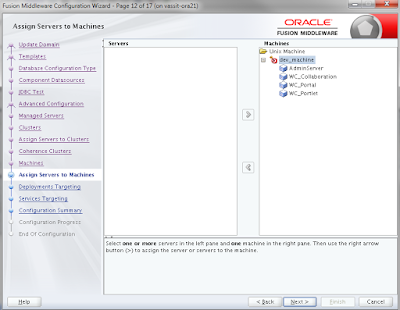
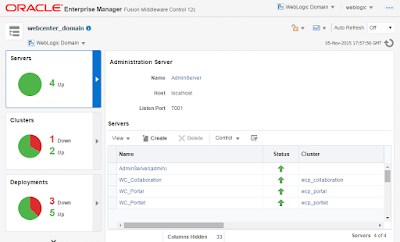
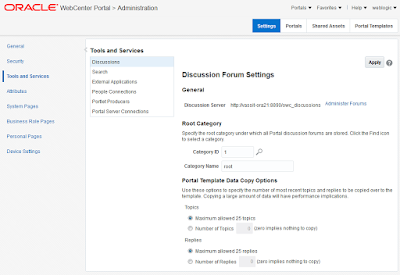



Comments
Post a Comment