Oracle WebCenter Portal 12cR2 is very weak without its brother Oracle WebCenter Content 12cR2
Now is time to install, configure and integrate
Oracle WebCenter Portal 12.2.1 with
Oracle WebCenter Content 12.2.1
Download the software from:
http://www.oracle.com/technetwork/middleware/webcenter/content/downloads/index.html
As usual... unzip and execute the
Oracle Universal Installer for installing the software
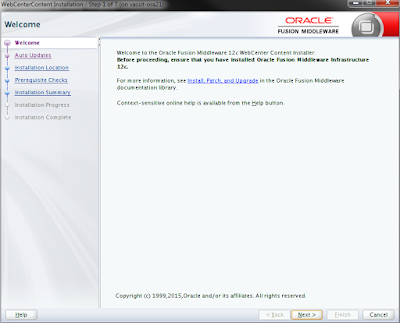 |
| WebCenter Content 12c Universal Installer |
Select the ORACLE_HOME that we are using for all products (my case is
/oracle/product as recommends the official guide)
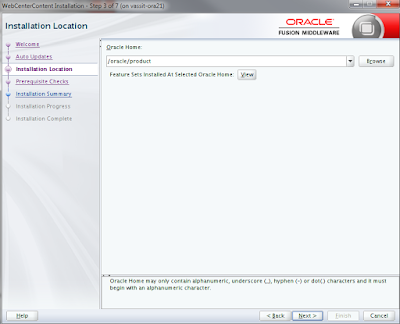 |
| Settimg UP the ORACLE_HOME |
Finish the installer
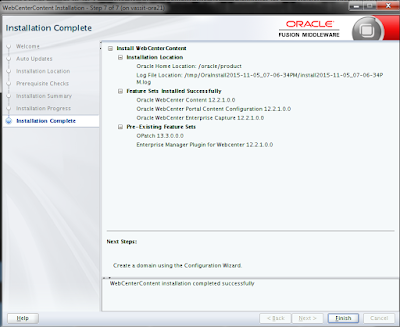 |
| Installation of the WCC 12cR2 finished |
Execute RCU for creating WCC Schemas
Execute
RCU from
/oracle/product/oracle_common/bin/rcu
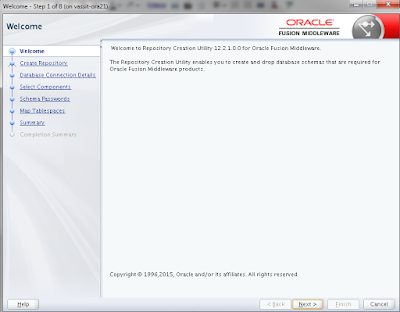 |
| RCU Welcome Page |
Make sure that you select the
Orcle WebCenter Content Schemas
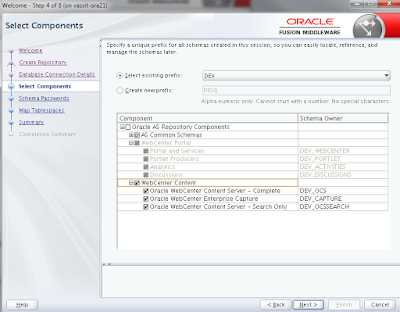 |
| WebCenter Content Schemas |
Finish the RCU!
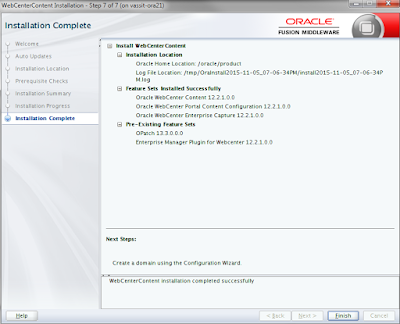 |
| RCU Finished |
Launch the Domain Configuration Wizard to install WCC Managed Servers
Go to
/oracle/product/oracle_common/common/bin and execture
config.sh to update our
webcenter_domain with the Oracle WebCenter Content Servers
Make sure you select the
wcontent templates (we are including also adf ui and capture, they are not required, just if you want to play with them :))
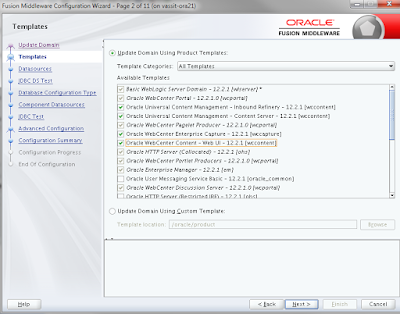 |
| WebCenter Content WebLogic Templates |
Remember to configure the Managed Servers for the existing Node Manager and create
Clusters for every product
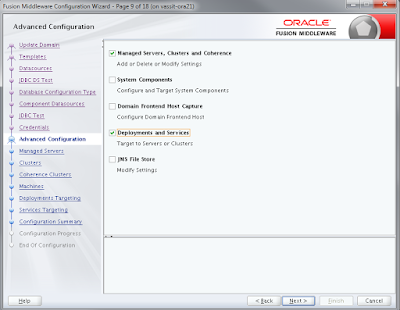 |
| Configure the Managed Servers! |
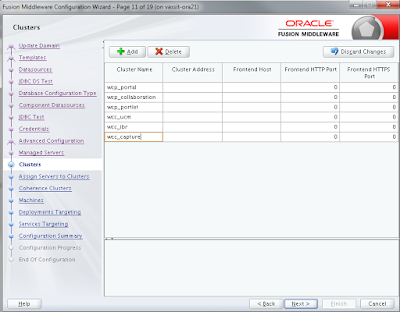 |
| Do the same as we did with WCP |
Continue ahead until finishing the
Wizard!
Now we are going to configure WebCenter Content and Inbound Refinery.
Please, do not start Portal servers yet, only start Admin Server, UCM_server1 and IBR_server1
Setup Inbound Refinery Configuration
When
IBR_server1 is up and running then go to IBR console to configure the IBR instance
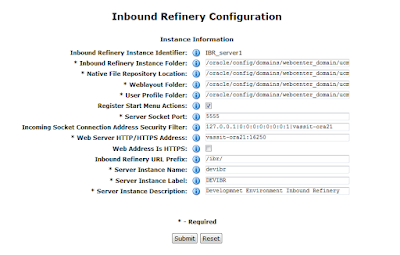 |
| IBR configuration after fresh install |
Restart
IBR_server1
Setup WebCenter Content Configuration
When
UCM_server1 is up and running then go to UCM Console and configure the UCM instance
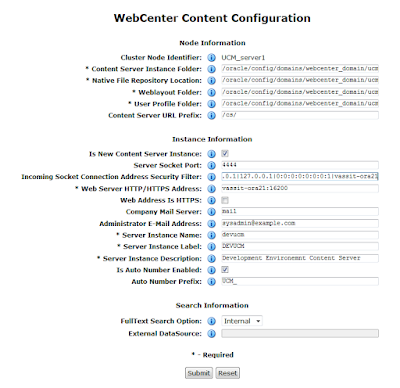 |
| UCM Configuration after fresh installation |
Restart
UCM_server1
Enable WebCenter Content Components
Check them in:
http://docs.oracle.com/middleware/1221/wcp/admin/GUID-1F31EEA2-AF46-4459-B2FB-12E7B9857692.htm#WCADM9775
Enabling:
- WebCenterConfigure
- FrameworkFolders
- DBSearchContainsOpSupport
- SiteStudio
- PortalVCRHelper
- DigitalAssetManager
- DAMConverterSupport
- LinkManager
Restart
UCM_server1
Configure WebCenter Content - Inbound Refinery Connection
Login in WebCenter Content Console and go to
Administration -> Providers
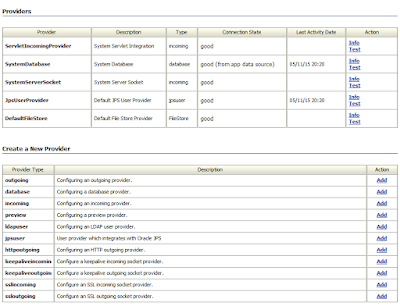 |
| Add new outgoing provider |
Click Add to add new outgoing provider and setup your IBR details
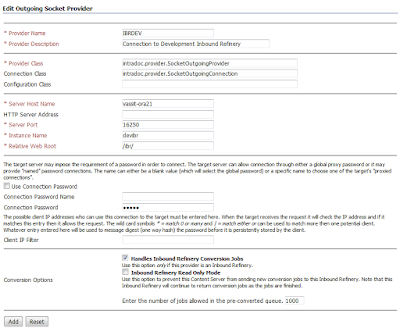 |
| IBR Outgoing Provider details |
Restart
UCM_server1
Back to
Providers screen and check that the connection is good
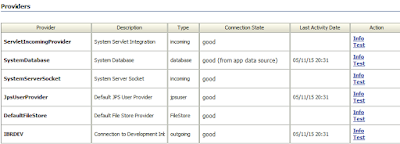 |
| IBR connection well configured |
Configure WebCenter Portal - WebCenter Portal Connection
WC_Portal and UCM_server1 must be RUNNING.
Go to the
Enterprise Manager and create a connection to the Content Server as following.
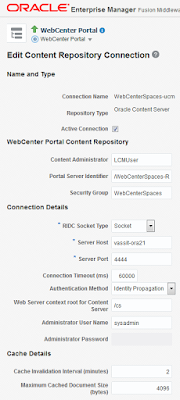 |
| Configuration of the Content Repository |
Click
Test, if everything goes well then restart WC_Portal and access to the
Documents page of the
HOME Portal.
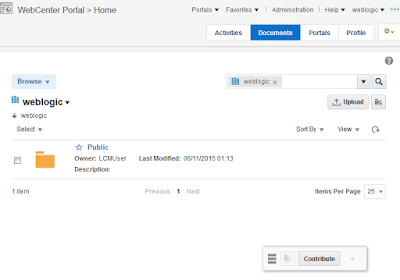 |
| Check the Content Manager Task Flow is working |
Now is time to enable the Administration Workflows and decent Notification Service!. In addition we can enable BPM embebbed into the Portal!
Next step:
WCP 12.2.1: Installation IX (Oracle SOA Suite 12.2.1)
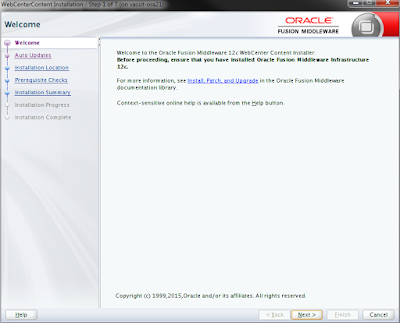
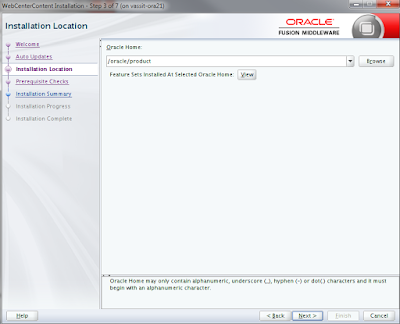
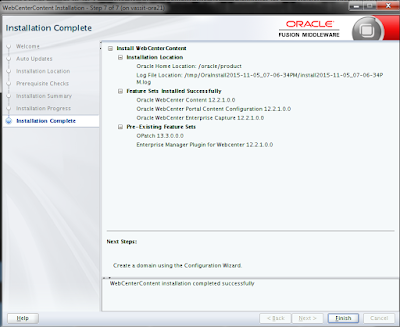
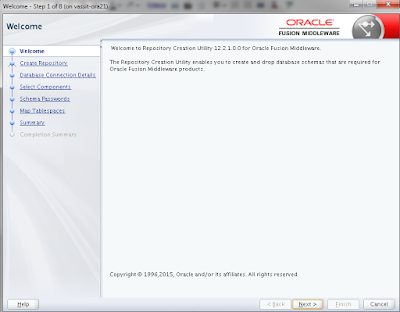
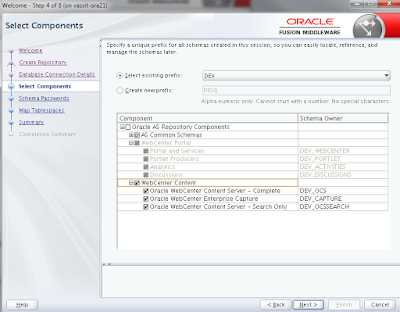
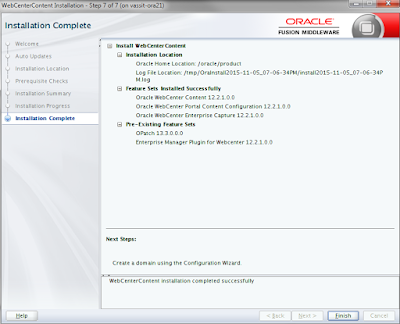
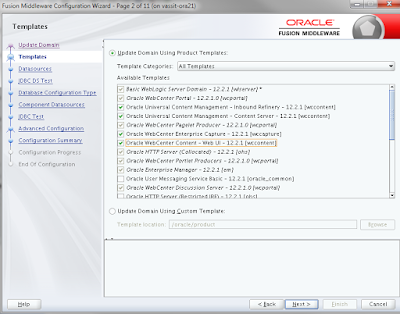
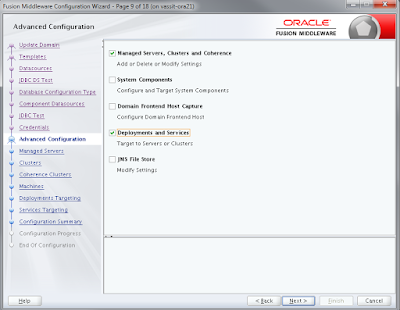
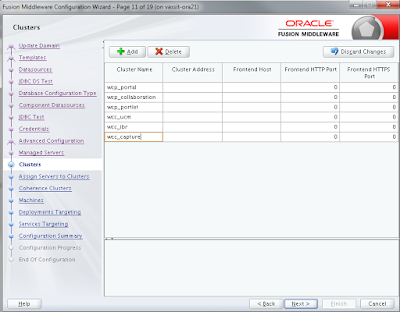
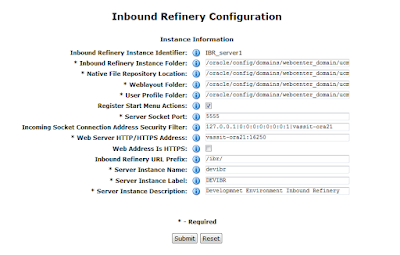
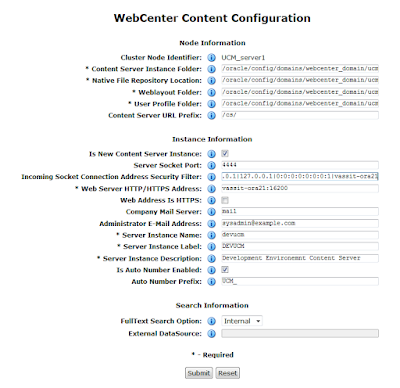
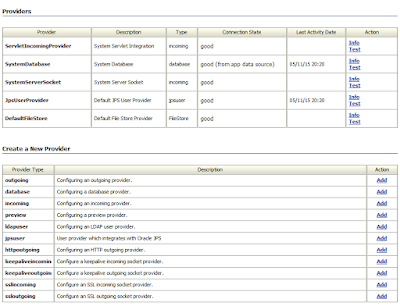
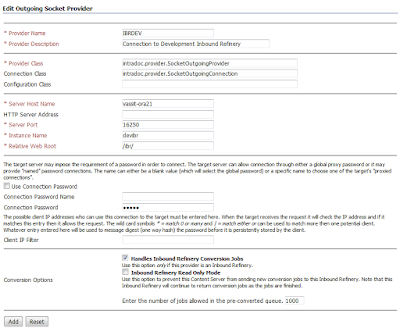
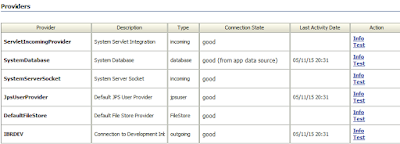
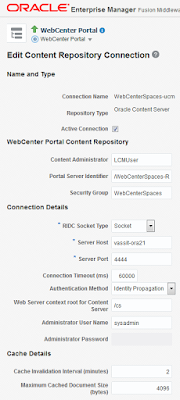
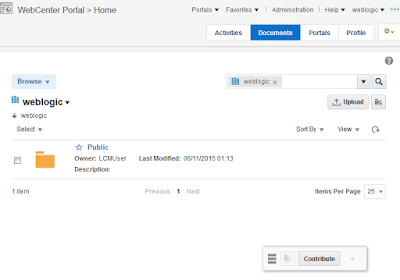


Comments
Post a Comment