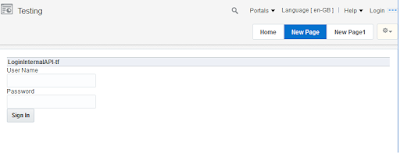Oracle JET: Composite Components and 5.2.0 migration to 6.0.0
Hi, Recently I have migrated my Oracle JET Application from 5.2.0 to 6.0.0 following the steps mentioned in https://docs.oracle.com/en/middleware/jet/6/develop/oracle-jet-v6.0.0-tooling-migration.html They look pretty straight forward, however, I have noticed that my JET Composite Components where not loading when running my JET Application. Why? In 5.2.0 you can refer the loader.js of the Composite Component as following loader.json in 5.2.0 being used in a ViewModel JS file define(['ojs/ojcore', 'knockout', 'jquery', 'ojs/ojnavigationlist', 'jet-composites/demo-card/loader'], function(oj, ko, $) { function DemoCardViewModel() { var self = this; ); In 6.0.0, the Composite Component path generated when building the JET Application has changed including the version of the Composite Component as part of it. So, now we need to change the reference to the loader.js as following [JETComponentName]/...