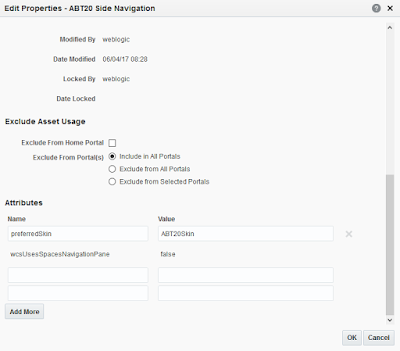WCP-BPM12c: Process Workspace
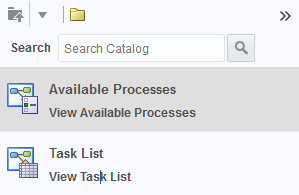
In case of you are planning to integrate the BPM Process Workspace in WebCenter Portal in 12c version then read the following :). First of all you need to follow the steps mentioned in the official documentation ( Note that now this information is in the BPM 12c documentation and not in WCP 12c documentation) : BPM 12c - Integrating with Oracle WebCenter Portal Basically you need to: Register a BPEL connection within WebCenter Portal. Restart Portal (then it will use this BPEL connection to create a Worklist Connection as well). You can check all of this connections by using WebCenter Portal WLST Scripts. Add the BPM Resource Catalog as in the Shared Assets of WebCenter Portal Surprisingly the Resource Catalog only offers the Task List and Available Processes Task Flows. I am wondering what happened with Cases and other stuff you can access in the BPM Workspace :/. In 11g version we had the Portal Templates and a complete setup of BPM Task Flows. All of them has been dep...