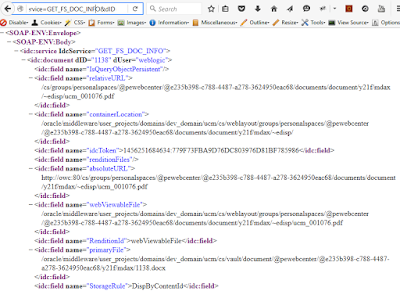WCC: Check if Framework Folders is enabled using RIDC
Useful snippet of code for check if your WebCenter Content is using Folders_g or Framework Folders as the Foldering Service in your RIDC Code. The clue is the use of CONFIG_INFO IDC Service. private synchronized void checkFrameworkFoldersEnabled() throws IdcClientException { final String METHOD_NAME = "checkFrameworkFoldersEnabled"; logger.entering(CLASS_NAME, METHOD_NAME); // Get IdcClient and IdcContext if necessary if (!configChecked) { DataBinder binder = idcClient.createBinder(); binder.putLocal("IdcService", "CONFIG_INFO"); DataBinder rb = idcClient.sendRequest(defaultIdcContext, binder).getResponseAsBinder(); DataResultSet resultSet = rb.getResultSet("EnabledComponents"); List<DataObject> components = resultSet.getRows(); for (DataObject component : components) { if (("FrameworkFolders".equals(component.get("name"))) && ("En...